Cisco Packet Tracer: A Detailed Guide
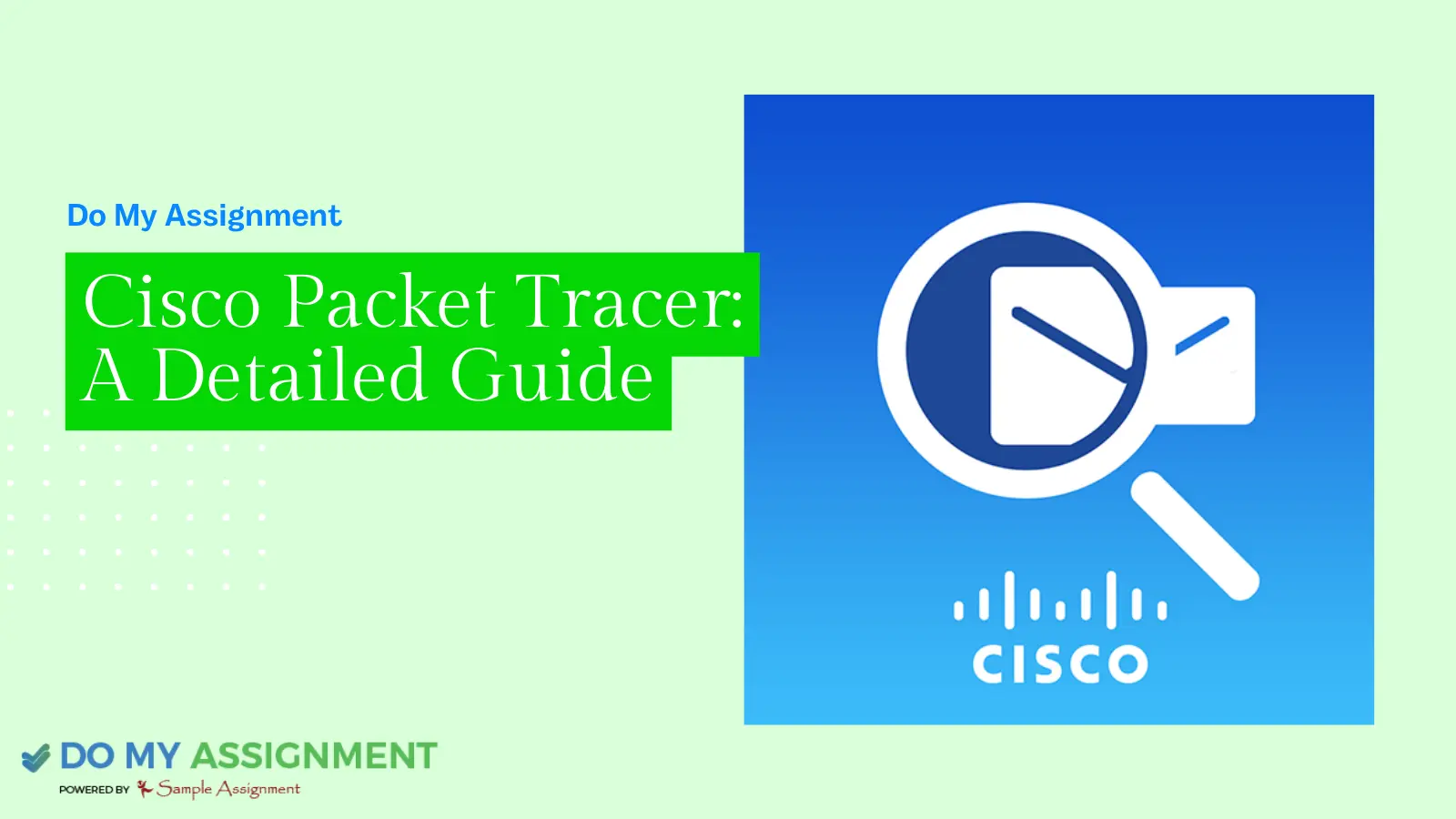
Highlights
 What is a Cisco Packet Tracer?
What is a Cisco Packet Tracer? What is a Cisco Packet Tracer Used For?
What is a Cisco Packet Tracer Used For? Understanding Cisco Packet Tracer
Understanding Cisco Packet Tracer Key Features of Cisco Packet Tracer
Key Features of Cisco Packet Tracer Benefits of Using Cisco Packet Tracer
Benefits of Using Cisco Packet Tracer Its Significance in Training and Education
Its Significance in Training and Education Pros and Cons
Pros and Cons Possible Challenges while Using Cisco Packet Tracer
Possible Challenges while Using Cisco Packet Tracer Best Practices in Cisco Packet Tracer Simulation for Efficient Results
Best Practices in Cisco Packet Tracer Simulation for Efficient Results Cisco Packet Tracer Integration with Cisco Networking Certifications
Cisco Packet Tracer Integration with Cisco Networking Certifications Using Cisco Packet Tracer to Prepare for Certification
Using Cisco Packet Tracer to Prepare for Certification What’s new in Cisco packet tracer version 8.2?
What’s new in Cisco packet tracer version 8.2? Can You use Cisco Packet Tracer for free?
Can You use Cisco Packet Tracer for free? Conclusion
Conclusion
The importance of information technology and networking has been growing exponentially in today's fast-paced digital world. It results in the rising importance of practical experience for those who want to gain expertise in these fields. To get hands-on experience with networking concepts, Cisco Systems introduced an impactful tool for stimulation named Cisco Packet Tracer.
This tool offers immense help to students, tutors, researchers, and networking professionals. This write-up will teach you about this fantastic tool's significance and prospects.
What is a Cisco Packet Tracer?
Have you ever wondered what is a Cisco Packet Tracer? It is an effective tool for practising networking, the Internet of Things, and cybersecurity skills. It simulates and visualises a network. The online learning setting is helpful for professional training, courses, work scheduling, and other things.
Simple buttons and drop-down menus make up its feature-rich yet user-friendly graphical user interface. There is a hint of symmetry about it, even if it is shared by all of the most modern network simulators.
- Enhances classroom technology by offering a lifelike simulation and visual aid that lets users view internal workings that are typically buried on real devices in real-time.
- Permits competition for dynamic learning and multi-user, real-time cooperation.
- Permits the creation and localization of laboratories, presentations, tests, quizzes, and games, all within the framework of structured learning.
- Gives students the freedom to investigate ideas, carry out experiments, and evaluate their grasp of network-building
- Uses virtual equipment to enable educators and students to plan, construct, install, and troubleshoot complicated networks.
- Facilitates an array of educational activities, including seminars, individual and group laboratories, assignments, games, and contests.
What is a Cisco Packet Tracer Used For?
Cisco Packet Tracer is an extensive and easy-to-use network simulation tool that invigorates web-based network scenarios. It has become a crucial networking program for educators, IT, networking experts, students, and instructors. From troubleshooting to configuration and designing, everything can be done effortlessly using this tool.
The following is a list of some applications for the Cisco Packet Tracer:
1. To Get Ready for Cisco Certifications
Therefore, the Cisco Packet Tracer, which is one of the compulsory tools for network learners, is also useful for preparing tests on networking certifications such as CCNA. Networking requires practical knowledge, hence the importance of gaining such knowledge in a virtual lab environment.
The first certificate on networking is the CCNA. The assurance should enable every student to have a sound appreciation of the fundamental networking elements and recent practical competence congruous with today’s industry.
With the help of Packet Tracer, one can learn about network technologies that use switches, routers, cable connections and many others as topology components. You must have hands-on experience in setting up and managing a small or medium-sized network.
2. Design of Networks
To build an errorless network, network administrators employ Packet Tracer to test “what-if” scenarios. Moreover, they can utilize it in an attempt to create a topology guide that is recommendable as it provides room for several alterations without an ear that includes starting afresh.
3. Testing Modifications
To this end, networking specialists, especially network administrators, could employ the Cisco Packet Tracer. They use it to check possible changes in the network before putting them on a real one. Using Packet Tracer to revise the network helps someone check if new topologies work as planned. Also, today's internet systems change their network layout after checking them without any glitches.
These are some uses for the popular networking technology, Cisco Packet Tracer.
Understanding Cisco Packet Tracer
In a quickly growing area of connections, real-life experience is needed to understand the complicated world of links, settings and rules. With the strong testing tool Cisco Packet Tracer, people can try stuff out and learn in a pretend world. In this part, you will learn the basics of Cisco Packet Tracer. From putting it in place to using the screens and understanding many gadgets, you will have a short idea about everything.
Step-by-step Guide for Installation
Check that the setup works well before you start your network journey using Cisco Packet Tracer. For a hassle-free setup, adhere to these steps:
1. Download Cisco Packet Tracer:
Just download a packet tracer installer on the official Cisco Networking Academy website or any other reputable source. Ensure that you obtain appropriate permissions before installing software on your system.
2. Procedure for Installation:
Run the installer application and respond to displayed commands. Choose the path of installation as well as any other needed settings. Wait until everything is installed.
3. Creation of a User Account:
Some Packet Tracer versions may require you to create a Cisco Networking Academy account. Follow these instructions to create an account.
System Requirements
Ensure that your system has all the prerequisites for Cisco Packet Tracer operations before installing. The usual list of system requirements is as follows:
- Sufficient RAM (random access memory).
- Sufficient free space on the disk.
- Compatible operating systems, e.g., Windows, macOS, and Linux
- By fulfilling this criterion, you will guarantee hassle-free Cisco Packet Tracer usage.
Navigating the User Interface
With a successful installation, one would then proceed to familiarise themselves with Cisco Packet Tracer’s user interface. Understanding the design and elements assists in proper navigation. Now, let's examine each of the UI's primary parts:
Examine the Principal Elements
Are you wondering what are the elements of Packet Tracer? Here is a list of the prominent ones:
1. Menu:
All equipment needed to select devices, form connections, and control simulations, among others, is found at the top. Familiarise yourself with the icons representing the different connectors, devices, and simulation controls.
2. Work Area:
It is the main place where one builds or configures the network. You can easily make a network architecture by just dragging and dropping tools from the toolbar to your workspace.
3. Device Menu:
Consists of a variety of components placed in order by type (routers, switches, end devices and so on). It provides a convenient way of incorporating and retrieving gadgets into your workstation.
4. Rational and Physical Perspectives:
Packet Tracer gives you a logical and physical view of your network. The first one pays attention to the settings and logic; the second one shows them physically.
What the Toolbar, Workspace, and Different Tabs Mean:
1. Functions of the Toolbar:
- Decide on the kind of device you wish to add to your network by selecting it.
- Connect devices.
- Switch to simulation mode to test and watch your network in operation.
- Access many endpoints, such as servers and PCs.
2. Workspace Tabs:
- Set up your network's logical components, like routing and IP addresses.
- Examine and change how connections and devices are arranged physically.
3. Tabs in the Device Palette:
- Examine the various simulated router models that are available.
- Use a range of switch architectures to construct network infrastructure.
- A variety of PCs, servers, and other end devices are available.
The first step in building a valuable and well-designed network within Cisco Packet Tracer is to navigate the user interface effortlessly.
Device and Connection Types
Having gained insight into the UI, it is high time we get down to analysing all the possible gadgets and finding the best ways to interconnect them. With respect to network configuration, the Cisco Packet Tracer provides an extensive range of devices, each with a distinct function:
1. Routers
- Transferring data between different network devices is handled by this group.
- Routers come in different varieties, designs, features, and functionalities.
2. Flips
- Ensure the smooth transfer of information within a local LAN.
- Identify different types of switch models and their applications while developing network infrastructure.
3. Final Electronics
- The components include computers, servers, and other hardware that is used for data transfer through networks into computers.
- Learn how to configure and connect network endpoints.
How to Connect Devices and Networks?
1. Kinds of Connections:
- Devices connected in a given network utilise ethernet cables.
- Connect routers through serial connections to allow inter-network communication.
2. Building Networks:
- Drag devices from the pallet to the workspace.
- Using the connection tools provided on the toolbar, establish communication with other machines.
3. Setting up Devices:
- For every device, click on it to access their respective options.
- Configure the extra parameters, assign IP addresses and configure the routing process.
4. Trying and Simulating:
- Go into the simulating mode to make sure that your network functions well.
- Identify and fix problems using simulation controls.
Understanding device types, links, as well as formation of networks will help you effectively formulate virtual networks under the use of Cisco Packet Tracer.
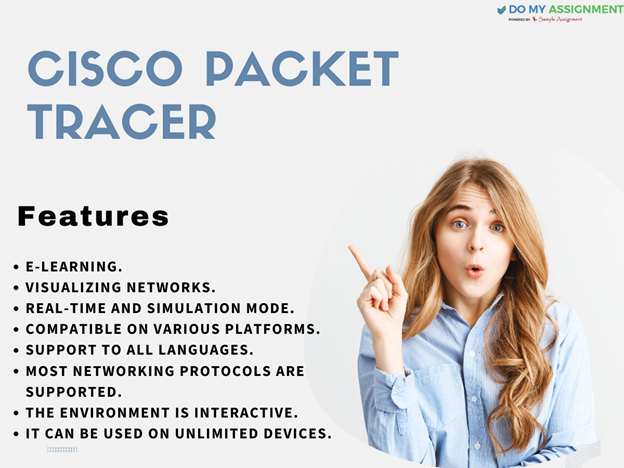
Key Features of Cisco Packet Tracer
After learning the definition of this helpful tool, are you curious to know the features of a packet tracer? If yes, go through this section and get proper clarity.
This tool has enormous features and can do all the prominent works related to networking simulation. These attractive features of this astonishing software ease the lives of network enthusiasts. Moreover, it is a great platform to learn and apply protocols and configurations effectively. Here are some of the vital features of this tool:
1. Practical Insight
One of the most attractive features that make this tool so popular among networking professionals is its realistic simulator. It offers an online platform where users can design and give prompts to various networking devices, including routers, computers, servers, switches, and more. This practical simulation makes the network functions visible and makes users see how they interconnect with each other.
2. Platform-friendly
Another advantage of this tool is its availability for all operating systems, be it Windows, macOS, or Linux. This gives users the privilege to use it over any of the platforms they are comfortable with.
3. Protocol Assistance
This software provides support to various protocols of networking like EIGRP, TCP, OSPF, IP, VLANs, UDP, and others. This comprehensive protocol assistance offers exposure for practical experimentation.
4. Impersonation of Networking Devices
Using this innovative tracer, users can easily find out the characteristics of various networking devices, including switches and routers. With this information, it becomes easy to observe their influence on the overall performance of the network.
5. Engaging Learning Experience
By default, this device comprises interactive activities and labs configured to increase clarity on the concepts of networking. This procedure assists students in getting a hold of networking themes and theories by parallelly applying them practically.
6. A Comprehensive Set of Tools
Cisco Packet Tracer is an e-learning platform that comprises a wide range of networking tools like traceroute, Wireshark, debug, and ping. These effective tools combat the problems in networking and enhance network performance.
7. Collaborative Networking
Packet Tracer facilitates multi-user mode, which allows professionals or students working on a network project to collaborate. For cooperative troubleshooting and group learning, this is advantageous.
8. Assessment and Evaluation
In educational settings, teachers can gauge their students' comprehension of networking topics by using Packet Tracer. It offers an effective means of verifying and testing acquired abilities.
These are a few basics of the Cisco Packet Tracer that show what makes its foundation. With this, you must have a brief idea of what are the features of packet tracers. Furthermore, let’s explore some of the benefits of this e-learning platform.
Benefits of Using Cisco Packet Tracer
This renowned e-learning software greatly benefits networking professionals, students, and educators. It provides a real-time experience to the users when they tackle networking complexities. Some of its unique advantages are:
1. Safe Web-based Environment
This well-known tool offers users a secure and safe virtual environment to quickly deal with protocols, configurations, and topologies. The beauty of this tool is that despite thorough usage, it doesn’t create any damage to the equipment or network.
2. Less Hardware
Since this software is web-based, therefore it reduces the dependency on hardware to a great extent. Users can virtually simulate the equipment and connection involved in networking. This is one of the most important benefits of this software.
3. Quick Results
In today’s digital world, having some tools to increase any work's speed and accuracy is significant. Cisco Packet Tracer does a brilliant job as it provides quick and accurate results for troubleshooting and configuration.
4. Skill Development
For someone who wants to build a strong career in IT and Networking, gaining hands-on experience with this software is beneficial. Once you get pro with using this software, you can quickly diminish your efforts to do the networking tasks.
5. Sharing of Designs
Another amazing benefit of this networking software is the easy creation of designs and distribution, among others, in case one needs it for collaborative projects or education. This augments its importance even more.
Do you need guidance with Packet Tracer or other technical assignments? Checkout our Engineering Assignment Help Service.
Its Significance in Training and Education
Real-time networking is on boom these days, and many individuals aspire to master it. For this, they want to get trained under professionals. With the Cisco Packet tracer, they can get proper training from reputed IT instructors. These professionals provide the aspirants with training and education. Here are a few points that show its significance concerning education:
Networking Certifications
With the help of this packet tracer, an individual gets easily trained and effectively works with devices such as routers and switches. One can become a networking professional by getting trained in CCNA, CCIE, SD-WAN CCNP, and DevNet.
Engaging Learning Experience
With this e-learning software, students get exposure to master networking concepts without creating any damage to networks or hardware. Moreover, they also get a chance to practice the configurations and topologies while observing the variations in an instant.
Acquire Knowledge
By using this software, students can improve their skills related to networking, such as designing, troubleshooting, and configuration. All these skills help them excel in this competitive world and gain heights in their networking career.
Sharing Network
Instructors can utilize his tool to help students by sharing network scenarios and providing assessment help. This creates an interactive connection between students and educators and helps students gain valuable insights over the internet.
Evolution of Real-time Networking
This scalable software product is beneficial in creating real-time solutions for networking. Students can easily test and design the complicated topologies of wireless or wired networks. Furthermore, they can also use the advanced and latest technologies such as firewalls and VPNs. This leads to further improvement in the field of networking solutions.
Tutorial Files
Many university students pursuing a networking career get various complex assignment topics. Several sound tutorial files are provided with this e-learning software to help students learn about software characteristics. This helps the students a lot to finish their assignments effectively. If you are also a student and have already tried all this, but nothing worked, you can take assignment assistance from Do My Assignment.
Pros and Cons
Everything comes with certain advantages and disadvantages; the packet tracer by Cisco also has both. Let’s go through some of its pros and cons.
Pros
- Most of the products associated with the Cisco Packet Tracer are from Cisco itself. Therefore, it eliminates any third-party involvement.
- One can create a design and execute all the settings related to the overall network while sharing the configuration file.
- Keep track of traffic and connection status.
Cons
- Update tools needed for editing on the working platform.
- Need to add tools to join with the network analysis programs.
- Additional features to use the program to make the Internet accessible.
Possible Challenges while Using Cisco Packet Tracer
Although the Cisco Packet tractor is a good measurement tool, it has specific bugs and challenges worth considering.
1. Availability of Resources
Access to Packet Tracer might be limited by specific criteria such as student memberships or institutional licensing. The teacher’s role is to ensure that each student can utilise the required resources during the learning process.
2. Equilibrium of Learning
People unfamiliar with Packet Tracer may encounter a learning curve. Despite this, using the improved learning experience and assessment tools makes the investment beneficial.
3. Comparing Virtual and Real Environments
Remind that despite its realistic approximation, Packet Tracer constitutes an artificial environment. Thus, instructors should highlight the relevance of packet Tracer skills for real network applications.
Best Practices in Cisco Packet Tracer Simulation for Efficient Results
As we have learned, the Cisco Packet Tracer is an effective tool that allows users to experiment and learn in a virtual environment. This is done by simulating and visualizing network scenarios. Here are some helpful hints and recommended practices to make the most of your simulation experience:
1. Start with Well-defined Goals
Before starting a simulation, decide what your goals are. A defined aim will direct your simulation efforts and make the experience more concentrated and productive, whether testing a particular configuration, troubleshooting, or investigating a new idea.
2. Create Practical Scenarios
Make scenarios that closely mimic networking scenarios encountered in the real world. This gives your simulation more realism and aids in developing useful abilities that you may use immediately in the workplace. To make the simulation both complicated and fun, put in many different tools, ways to connect computers and possible problems.
3. Employ a Range of Networking Devices
Use the Cisco Packet Tracer to look at all types of network devices. Also test different parts such as computers, servers, switches and routers to see how they all work together. This variety prepares you for many networking situations and helps to create complex network designs.
4. Work on Your Troubleshooting Abilities
In your simulations, on purpose add mistakes or faulty settings to learn how to fix problems. Learning to solve problems by using them is very helpful. Look for and solve issues in the online world, pretending they are like what could happen in real life on the internet.
5. Make the Best Use of Resources
Even though the Cisco Packet Tracer has many tools and features, it's important to use them wisely. Try not to add too many extra parts that might affect how the simulation works. Understand what each tool can do and use them well to make the most of your resources.
6. Conduct Protocol Experiments
Make use of Cisco Packet Tracer's support for many networking protocols. Learn how different protocols work by trying out VLANs, IP addressing, routing methods and more. This hands-on experience will help you understand these protocols more. You'll have better skills to set up and fix them in real-life situations because of it.
7. Record Your Simulations
Write down important details before, during, and after each practice run. Write down the things you set up, the issues you have and how to solve them. By writing down your real experiences, this paper helps you learn better and can be a good guide for future games.
8. Work Together and Exchange Information
Working together on network projects is made easy by the multi-user mode that the Cisco Packet Tracer gives. Work with others, show your drawings, and learn from people around you. Talking with other users about ways and problem-solving ideas might help you learn new things and see different points of view.
9. Explore New Features and Update Frequently
Learn how to use new parts and keep informed on changes in the Cisco Packet Tracer. You can make this tool better by doing regular updates. These updates will give it new things, fix problems or add devices. By looking into these changes, you can make sure you're using all the new features.
10. Look for Resources and Community Support
Join social media groups, forums, and online communities that focus on Cisco Packet Tracer. Being part of a group lets you ask questions, get help and learn about other people's problems. To get better and stay up-to-date with the best ways, use online tools, classes and guides.
Using these best ways when you use Cisco Packet Tracer will make your learning better. At the same time, you will also get all you can out of your games. Remember, the key is to plan carefully, actively search and always stick with growing your contact skills.
Cisco Packet Tracer Integration with Cisco Networking Certifications
A key part in helping and making better the process of getting ready for many Cisco network certifications is the tool called Cisco Packet Tracer. It's a good thing for people getting certifications because it has a real-world practice place. That allows users to get hands-on experience. Cisco Packet Tracer supports and corresponds with the following Cisco networking certifications:
1. CCNA (Cisco Certified Network Associate)
The Cisco Packet Tracer is a very important tool for people trying to get CCNA certification. With this, users can make the main ideas - like routing and switching, splitting up networks, setting up VLANs and fixing problems - that are taught in the CCNA course happen for real. The program helps users get ready for the hands-on parts of the CCNA test. It gives them a way to build and set up network structures.
2. CCNP (Cisco Certified Network Professional)
Cisco Packet Tracer is a virtual place where people can make and play with things related to computers. It's great for those studying for the CCNP test because it helps them learn more about networks. You can set up complicated designs for networks and use more difficult routing processes and Quality of Service (QoS) rules. This program helps CCNP learners get better at their skills and know more about workplace networking situations.
3. CCIE (Cisco Certified Internetwork Expert)
For CCIE (Cisco Certified Internetwork Expert) learners preparing for the lab test, using Cisco Packet Tracer makes getting ready easier. Packet Tracer is a tool to improve setting up skills and test big network designs. But, it's not the same as real equipment when taking CCIE lab tests. People studying for the CCIE test can get better at doing lab exams by using Packet Tracer. They can practice fixing problems, make complex network setups and use what they learn in school.
4. DevNet Certifications
Packet Tracer stays important as Cisco brings DevNet certifications to its group, which focuses on making networks automatic and able to be programmed. It lets people try out automation, writing code and linking things that can be programmed in a pretend place. Packet Tracer helps with things like SDN and automation practically. This is good for getting CCNA DevNet and other important certificates.
Using Cisco Packet Tracer to Prepare for Certification
For individuals trying to get Cisco network certifications, the Cisco Packet Tracer is a really good tool. This is because it gives a real-life copy that matches the true needs of these tests. Using Packet Tracer, people can get better at doing things. This helps them practice for tests they take and it raises their odds of passing those exams.
1. Practical Experience
Cisco Packet Tracer provides a safe place where people can try out network setups, fix issues and build complex network maps without problems. This adds to the hands-on parts of Cisco tests.
2. Scenario Replication
With Packet Tracer, people can pretend to do test situations and jobs. This helps them know more about problems they might face when they take exams to get certificates.
3. Complementary Education
Packet Tracer makes studying more fun and helps you learn better from other books or lessons. It helps users gain a greater understanding of networking topics. This is done by using theoretical information in real-world scenarios.
4. Time and Cost Efficiency
Because Packet Tracer is a virtual simulation tool, it saves certification candidates money and time by removing the need for bulky equipment. This allows candidates to practice and be ready whenever it's convenient for them.
What’s new in Cisco packet tracer version 8.2?
Cisco has packet tracer 8.2 for a better education experience. For better quality of software, there come improvements on security issues, ease of use and bug fixes. Included are further enhancements such as:
- The Networking Academy Login Server can be chosen for the sake of data compliance management.
- Packet Trace Activities (PKAs), or the new title bar, which shows the profile name and time stamp.
- Additional accessibility information, as well as more Help documentation.
The following improvements were made in the creation of Cisco Packet Tracer 8.2 based on Packet Tracer versions 8.0 and 8.1.
- PTTAs are a new Packet Tracer activity type that provides directional tips on how it helps students if they need these guide points. This will mean that a student in PTTA will be granted an equal and customized learning opportunity.
- Transport to a virtual lab for an actual feel of cabling on the rack using Enhanced Physical Mode. Learn critical skills such as port-to-port cabling (including cable selection and management), device placement (Rack & Stack), device ON button powering up, and diagnostics.
- Design of a fictional Network Controller after real SDN controllers like APIC-EM or Cisco DNA Center. The concept of putting centralized network management into practice will be possible by employing the Network Controller paradigm. The centralized dashboard of the Network Controller enables a user to analyze the health status of the network.
- Also, they quickly identify and fix issues and, at the same time, deliver configurations to all supported devices in multiple locations. Additionally, you can use actual world tools such as browser, Python, and Postman to run your infrastructure automation scripts on the Network Controller.
Can You use Cisco Packet Tracer for free?
Have you ever typed “Can I use Cisco packet tracer for free?” on Google to find out if it is possible to download a free version of it? Yes, of course, you can. Its 8.2.1 version can be downloaded for free from the authentic, official website of Cisco, i.e., Cisco Netacad. You need to follow the steps mentioned below to install it successfully.
Step 1. Log into the official website mentioned above.
Step 2. Once done, tap on ‘Resources’ > ‘Packet Tracer’
Step 3. This will take you to the download page.
Note: Downloading the tracer from sources other than the authentic one is strictly not advisable as it could be any infected malware or virus.
Conclusion
With the details provided above, it can be concluded that the Cisco Packet Tracer is a superb software tool for networking professionals and aspirants. It could be tricky to understand it initially, but once you have a good hold of it, you can use it to simplify all your networking-related issues.
Once you get practical training on this system, you can even become a proficient network administrator. This software also has negatives, like having only a few features in the original version. But, overall, this is quite helpful for creating designs and doing other networking tasks. Networking students need to learn the tools and techniques used within it.
Many students need assignment help and search for "programming assignment help". Do My Assignment provides impeccable assistance to help you achieve your desired grades.
Besides assignments, we also offer thesis writing, essay writing, and dissertation writing services. With our professional experts’ support and guidance, you can unburden yourself from hectic assignments and make your academic life effortless.
Nick Johnson
Nick is a multi-faceted individual with diverse interests. I love teaching young students through coaching or writing who always gathered praise for a sharp calculative mind. I own a positive outlook towards life and also give motivational speeches for young kids and college students.
Related Blog
Still Confused? Take a look at the reviews of DoMyAssignment
6984+ Positive Reviews with a rating of 4.9/5



